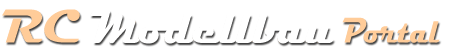Hi there can someone help please.
I have just received my sound and light boards from china.and have soldered all the connections in place I have done the short test and all is OK.
I put in the ESP board that I have installled the firmware. And modified the vehicle.h to the M35 definition and the Remote.h I have left at Flysky_FS_I6Xand removed the // from the SBUS_comunication line (I am going to use the Flysky Paladin EV Transmitter and the Flysky Fgr12B receiver) and powered the system up. At this point there is nothing else connected to the system except a wire from the 5V rail of the servo connectors to the 5 volt connector of the trailer socket. To power the ESP as in this video
I then checked the 5 Volt rail and get 5.1 volts.
I then installed the ESP and a RX
I then connected an an LED with resistor from the IL connector.
When I switch on the red led and the blue led on the ESP32 both light up and stay on . Also the led that I connected to the IL also lights and stays on. (No flashing).
Here are the messages I get from the Arduino IDE when I download the Firmware.
(In file included from C:\Users\PC\Documents\sound\Rc_Engine_Sound_ESP32\Rc_Engine_Sound_ESP32.ino:71:0:
C:\Users\PC\Documents\Arduino\libraries\FastLED-master\src/FastLED.h:14:21: note: #pragma message: FastLED version 3.004.000
# pragma message "FastLED version 3.004.000"
^
In file included from C:\Users\PC\Documents\Arduino\libraries\FastLED-master\src/FastLED.h:65:0,
from C:\Users\PC\Documents\sound\Rc_Engine_Sound_ESP32\Rc_Engine_Sound_ESP32.ino:71:
C:\Users\PC\Documents\Arduino\libraries\FastLED-master\src/fastspi.h:145:23: note: #pragma message: No hardware SPI pins defined. All SPI access will default to bitbanged output
# pragma message "No hardware SPI pins defined. All SPI access will default to bitbanged output"
^
Sketch uses 486734 bytes (37%) of program storage space. Maximum is 1310720 bytes.
Global variables use 18704 bytes (5%) of dynamic memory, leaving 308976 bytes for local variables. Maximum is 327680 bytes.
esptool.py v3.0-dev
Serial port COM16
Connecting.....
Chip is ESP32-D0WDQ6 (revision 1)
Features: WiFi, BT, Dual Core, 240MHz, VRef calibration in efuse, Coding Scheme None
Crystal is 40MHz
MAC: 7c:9e:bd:45:73:20
Uploading stub...
Running stub...
Stub running...
Changing baud rate to 921600
Changed.
Configuring flash size...
Auto-detected Flash size: 4MB
Compressed 8192 bytes to 47...
Writing at 0x0000e000... (100 %)
Wrote 8192 bytes (47 compressed) at 0x0000e000 in 0.0 seconds (effective 5041.2 kbit/s)...
Hash of data verified.
Compressed 18656 bytes to 12053...
Writing at 0x00001000... (100 %)
Wrote 18656 bytes (12053 compressed) at 0x00001000 in 0.2 seconds (effective 975.5 kbit/s)...
Hash of data verified.
Compressed 486848 bytes to 267581...
Writing at 0x00010000... (5 %)
Writing at 0x00014000... (11 %)
Writing at 0x00018000... (17 %)
Writing at 0x0001c000... (23 %)
Writing at 0x00020000... (29 %)
Writing at 0x00024000... (35 %)
Writing at 0x00028000... (41 %)
Writing at 0x0002c000... (47 %)
Writing at 0x00030000... (52 %)
Writing at 0x00034000... (58 %)
Writing at 0x00038000... (64 %)
Writing at 0x0003c000... (70 %)
Writing at 0x00040000... (76 %)
Writing at 0x00044000... (82 %)
Writing at 0x00048000... (88 %)
Writing at 0x0004c000... (94 %)
Writing at 0x00050000... (100 %)
Wrote 486848 bytes (267581 compressed) at 0x00010000 in 4.1 seconds (effective 941.5 kbit/s)...
Hash of data verified.
Compressed 3072 bytes to 128...
Writing at 0x00008000... (100 %)
Wrote 3072 bytes (128 compressed) at 0x00008000 in 0.0 seconds (effective 1536.0 kbit/s)...
Hash of data verified.
Leaving...
Hard resetting via RTS pin... )
Can someone help please.
Thanks in advance
Bob